Last week Jordan Hatch from Infusionsoft gave another awesome mastermind call. (If you aren’t already registered for these, I highly recommend them! You’ll pick up some great tips and Jordan is an awesome guy. You can get set up for those here.)
My favorite bit of this week’s call was about tag categories that everyone should be using in Infusionsoft . I think this is a big piece of confusion for people just getting started with the system, because you only get set up with a few categories by default and you need to figure out what to set up to best suit your business. This can be tough to know what to do if you haven’t already been using Infusionsoft for quite some time.
How to Set Up Tag Categories
Just in case you’re not sure where to do this, here’s a quick primer. First, you need to navigate to the CRM settings. Click Infusionsoft Nav -> Settings (Under the CRM category).
Next, click “Tag Categories” on the left side panel. Now that you’re on the right page, you just click “Add Tag Category” and start adding as many as you’d like.
Jordan provided a pretty huge list of tags, but here’s my condensed list of tags that just about anyone using Infusionsoft should be utilizing. After you’ve set up the tag categories, the next step is to actually go through and add your specific tags. (You can do this by clicking “Tags” on the left hand panel on this same page.)
For example, if you have someone who bought product XYZ, you’d want to create a tag for “Product XYZ” in the “Ordered” tag category.
Without further ado… here’s the list:
Clicked – When anyone is clicking links in your emails, you should be tagging them with this category. You can start building some pretty impressive psychographic data about your customers and prospects with this alone.
Ordered – This one is probably obvious, but it’s important none the less. It’s essential to easily be able to identify which of your customers ordered which products.
Problem Client – When you’re running a business, it’s an unfortunate reality that some of your customers are just going to give you way more trouble than others. Why not reduce your headaches by creating tags to avoid them for products that aren’t quite perfected yet?
Financial Issues – Use this for clients that have billing issues like failed credit card payments.
Refund/Return – It’s very helpful to know which customers have requested a refund for you. Often you can re-capture them as a future buyer with the right nurture sequence lovin’.
Event Registered – Hosting a webinar, teleconference, or live event? Set up tags to know which prospects are registered so you can target your emails towards this group.
Event Attended – Take the last one a step further: figure out which people actually attended the list. This way you can be sure to send the ones who didn’t attend another chance to see a replay, attend an encore event, etc. You can figure this out by filtering for people WITH the “event registered” tag, and WITHOUT the “event attended” tag.
Web Form Filled Out – You definitely want to know where your leads are coming from. This is super easy by applying tags based on which web forms lead them into your CRM database.
Pains – When you are building your infusionsoft system, you really want to build out your psychographic data just as much your demographic data. If someone fills out a web form where you offer a free giveaway to fix a particular problem, you can capture their motivation and be sure to target them with similar solutions in the future. When you can solve your prospects pains, you’ll have plenty of happy customers ready to buy anything you throw towards them.
Goals – Similarly to pains, what goals are your prospects and customers trying to achieve? Create these tags and it will be easy to see which people in your database are looking for your solutions. More targeted email = better conversion and less opt-outs = profit!
Social Media – How are your prospects finding you? In addition to making a custom field in your CRM for their social media handles, you can also tag where they came from.
From Partner – Have some joint venture partners? You better know which customers came from them so you can offers some special incentives and really capture them as YOUR customers now.
Time to Take Action
Start by automating these tags in your Infusionsoft campaigns and action sets, even if you do one per week . It takes time to utilize the automation power of Infusionsoft so you can maximize your business growth with targeted campaigns.
Add your questions below or leave a comment on which tags you’re implementing in your Infusionsoft account first.

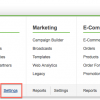
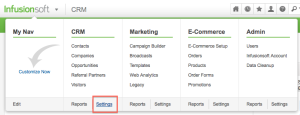

I love these tag ideas! There are so many that I’m currently missing that this will keep me busy for awhile. Thanks!
Thanks Kelly! It takes some time to set it all up, but it’s totally worth the effort!
I love these tag ideas! There are so many that I’m currently missing that this will keep me busy for awhile. Thanks!
Thanks Kelly! It takes some time to set it all up, but it’s totally worth the effort!
is there anyway to automate the tagging of those who have been refunded? I’d like to tag them and then send them a follow up email if possible
Hey Jeremy, I don’t know of a way to create an action based on a refund directly, but what I’d recommend is creating a tag specific to whatever they we’re refunded for (ex: product A – refund), then apply that tag as part of your refund process, and create a campaign that starts with that refund tag as the goal and has a follow up sequence for your emails. Hope that helps 🙂
is there anyway to automate the tagging of those who have been refunded? I’d like to tag them and then send them a follow up email if possible
Hey Jeremy, I don’t know of a way to create an action based on a refund directly, but what I’d recommend is creating a tag specific to whatever they we’re refunded for (ex: product A – refund), then apply that tag as part of your refund process, and create a campaign that starts with that refund tag as the goal and has a follow up sequence for your emails. Hope that helps 🙂
Hi Patrick.
I have seen people talk about this but couldn’t find the way yet.
Is there a way to tag people automatically after they shared a twitt, Shared via FB, linkedin or G+ ?
I have seen campaigns that require to ask the user “have you shared”… this makes no sense… I haven’t seen the automatic way to capture that.
Do you happen to know how this is done ?
Hey Ronen, great question. I haven’t seen this accomplished personally, but one thing you could potentially do is tie it into a link click goal (or tag applied goal) from an email.
For example, you could use a click-to-tweet link in an email, and as long as they click that link you could consider them to have taken the action. Of course they could click it and choose not to tweet it, but I’m not sure of an easy way to automatically verify it.
I’ll have to think of some cool ways to accomplish this! 🙂
Thanks,
As far as emails, that may be straight forward indeed.
I heard that there might be a way doing that with web pages as well.
Not sure how. If you find a way, would be great if you could share.
Thanks again for the post.
Web pages are tricky because you need to be able to identify who the person is (typically via email address).
Commonly you’ll see people accomplish this through membership site software such as imember360 – where it can force a login and then use that email info to apply the tag in IS.
Also, if you have a contact coming from an email click, you can identify them as well based on the info passed through via the URL, however that’s only useful in the case that they came directly from the email link click (or you did something fancy using cookies to capture that info perhaps).
There are some really cool apps out there such as mixpanel that allow you to track users and associate them via email/IP address. I’ve been wanting to look into integrating that info with Infusionsoft for a while 🙂
Hi Patrick.
I have seen people talk about this but couldn’t find the way yet.
Is there a way to tag people automatically after they shared a twitt, Shared via FB, linkedin or G+ ?
I have seen campaigns that require to ask the user “have you shared”… this makes no sense… I haven’t seen the automatic way to capture that.
Do you happen to know how this is done ?
Hey Ronen, great question. I haven’t seen this accomplished personally, but one thing you could potentially do is tie it into a link click goal (or tag applied goal) from an email.
For example, you could use a click-to-tweet link in an email, and as long as they click that link you could consider them to have taken the action. Of course they could click it and choose not to tweet it, but I’m not sure of an easy way to automatically verify it.
I’ll have to think of some cool ways to accomplish this! 🙂
Thanks,
As far as emails, that may be straight forward indeed.
I heard that there might be a way doing that with web pages as well.
Not sure how. If you find a way, would be great if you could share.
Thanks again for the post.
Web pages are tricky because you need to be able to identify who the person is (typically via email address).
Commonly you’ll see people accomplish this through membership site software such as imember360 – where it can force a login and then use that email info to apply the tag in IS.
Also, if you have a contact coming from an email click, you can identify them as well based on the info passed through via the URL, however that’s only useful in the case that they came directly from the email link click (or you did something fancy using cookies to capture that info perhaps).
There are some really cool apps out there such as mixpanel that allow you to track users and associate them via email/IP address. I’ve been wanting to look into integrating that info with Infusionsoft for a while 🙂